Simple Linear Regression in TensorFlow 2.0
List of Tensorflow 2.0 Tutorials
- TF2.0 - 01.Simple Linear Regression
- TF2.0 - 02.Linear Regression and How to minimize cost
- TF2.0 - 03.Multiple Linear Regression
- TF2.0 - 04.Logistic Regression
- TF2.0 - 05.Multinomial Classification
- TF2.0 - 06.Iris Data Classification
We will explore the learning concept of machine learning with a simple linear regression model.
import tensorflow as tf
import numpy as np
import seaborn as sns
import matplotlib.pyplot as plt
x_data
We have assigned a total of 41 integers to x_data, from -20 to 20.
x_data = list(range(-20,21))
y_data
Let’s create y_data that satisfies the linear function relationship with x_data. However, let’s mix the noise into y_data so that the algorithm cannot find the slope and intercept easily.
Make noises
We created noises that follow a normal distribution with a mu of 0 and a sigma of 20. The number of noises is equal to the number of x_data.
np.random.seed(2020)
mu = 0
sigma = 20
n = len(x_data)
noises = np.random.normal(mu, sigma, n)
plt.title('Distribution of noise', size=20)
sns.distplot(noises)
plt.axvline(0, color='r')
plt.show()
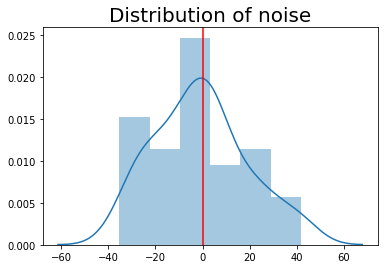
y_data
\[{f(x)} = {3x-3}\]We will create y_temp with a slope of 3 and an intercept of -3.
W_answer = 3
b_answer = -3
y_temp = list(np.array(x_data)*W_answer + b_answer)
plt.figure(figsize=(6,6))
plt.scatter(x_data, y_temp)
plt.xlabel('x_data')
plt.ylabel('y_temp')
plt.show()
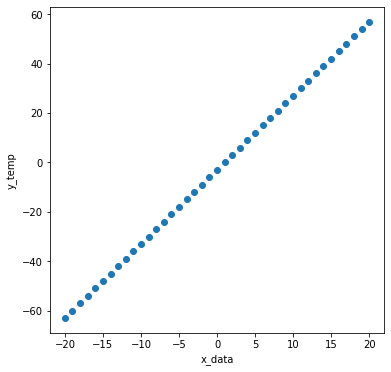
Let’s mix the noise into the straight line created above.
y_data = list(np.array(y_temp) + np.array(noises))
Isn’t it easy for the algorithm to find the actual slope and intercept?
plt.figure(figsize=(6,6))
plt.scatter(x_data, y_data)
plt.xlabel('x_data')
plt.ylabel('y_data')
plt.show()
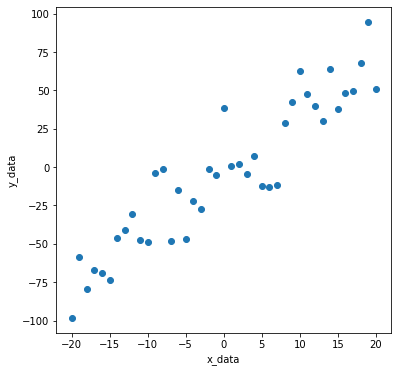
Initializing Weights
In machine learning, the slopes and intercepts of the functions to look for are called Weight and Bias. And these values are initially unknown to the algorithm. That’s why we initialize it to a random value. The slope, that is, Weight, is set to -0.5, and the intercept, Bias, is also set to -0.5.
W = tf.Variable(-0.5)
b = tf.Variable(-0.5)
Set Learning Rate
learning_rate is a value that indicates how much to learn when the algorithm searches for weight and bias. Typically, you set this value to a very small value. Set it to 0.001 here.
learning_rate = 0.001
Training the model
We tried to find the weight and bias using TensorFlow as shown below. The red line starts out in the wrong place at first, but you will notice that the line changes to the correct position as algorithm learn.
After a total of 1000 learning, we predict that W is about 3.6 and b is about -3.4. This is close to the actual value. Isn’t it amazing?
cost_list=[]
# Train
for i in range(1000+1):
# Gradient Descent
with tf.GradientTape() as tape:
hypothesis = W * x_data + b
cost = tf.reduce_mean(tf.square(hypothesis - y_data))
# Update
W_grad, b_grad = tape.gradient(cost, [W, b])
W.assign_sub(learning_rate * W_grad)
b.assign_sub(learning_rate * b_grad)
cost_list.append(cost.numpy())
# Output
if i % 200 == 0:
print("#%s \t W: %s \t b: %s \t Cost: %s" % (i, W.numpy(), b.numpy(), cost.numpy()))
plt.figure(figsize=(6,6))
plt.title('#%s Training Linear Regression Model' % i, size=15)
plt.scatter(x_data, y_data, color='blue', label='Real Values')
plt.plot(x_data, hypothesis, color='red', label='Hypothesis')
plt.xlabel('x_data')
plt.legend(loc='upper left')
plt.show()
print('\n')
#0 W: 0.65633726 b: -0.50679857 Cost: 2717.1902
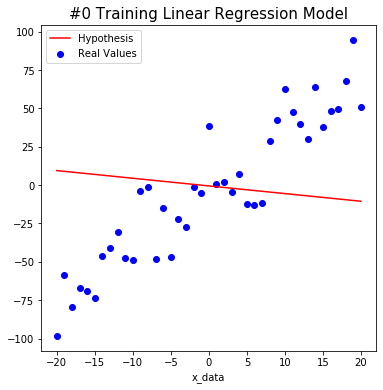
#200 W: 3.6297755 b: -1.6261454 Cost: 323.1163
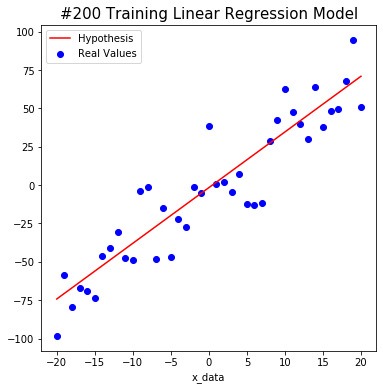
#400 W: 3.6297755 b: -2.376165 Cost: 320.25763
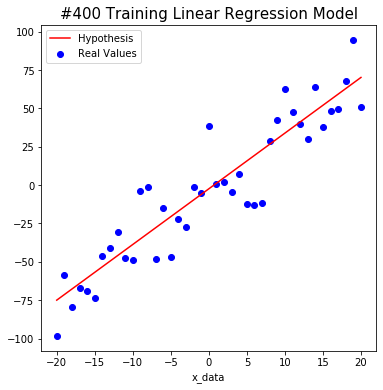
#600 W: 3.6297755 b: -2.8787198 Cost: 318.97412
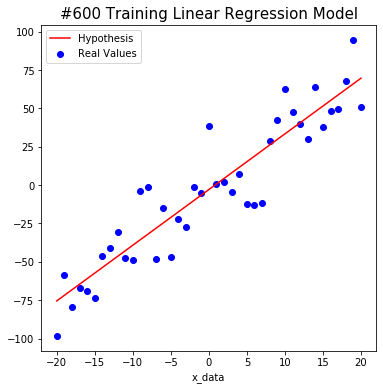
#800 W: 3.6297755 b: -3.215457 Cost: 318.3979
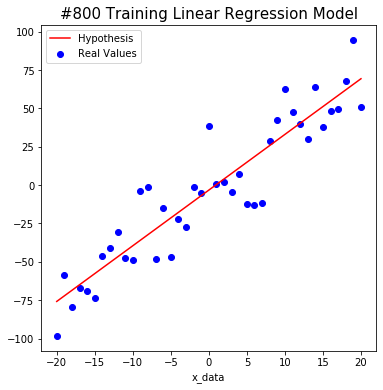
#1000 W: 3.6297755 b: -3.4410856 Cost: 318.1392
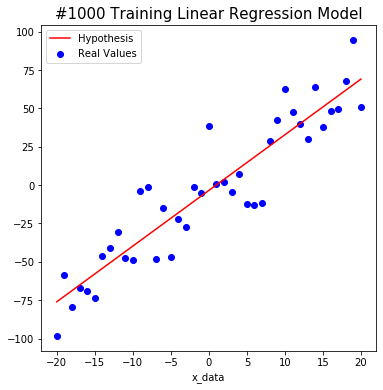
The yellow line represents the change in cost values that represents the difference between the actual value and the predicted value in the model.
plt.title('Cost Values', size=15)
plt.plot(cost_list, color='orange')
plt.xlabel('Number of learning')
plt.ylabel('Cost Values')
plt.show()
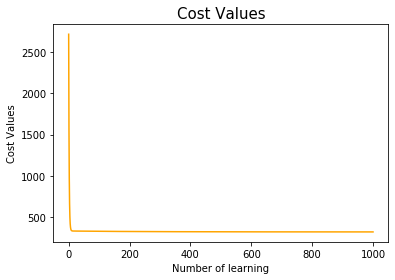
The following shows how the model trains on non-noise data.
Initializing Weights
W = tf.Variable(-0.5)
b = tf.Variable(-0.5)
Set Learning Rate
learning_rate = 0.001
Training the model
cost_list=[]
# Train
for i in range(1000+1):
# Gradient Descent
with tf.GradientTape() as tape:
hypothesis = W * x_data + b
cost = tf.reduce_mean(tf.square(hypothesis - y_temp))
# Update
W_grad, b_grad = tape.gradient(cost, [W, b])
W.assign_sub(learning_rate * W_grad)
b.assign_sub(learning_rate * b_grad)
cost_list.append(cost.numpy())
# Output
if i % 200 == 0:
print("#%s \t W: %s \t b: %s \t Cost: %s" % (i, W.numpy(), b.numpy(), cost.numpy()))
plt.figure(figsize=(6,6))
plt.title('#%s Training Linear Regression Model' % i, size=15)
plt.scatter(x_data, y_temp, color='blue', label='Real Values')
plt.plot(x_data, hypothesis, color='red', label='Hypothesis')
plt.xlabel('x_data')
plt.legend(loc='upper left')
plt.show()
print('\n')
#0 W: 0.4799999 b: -0.505 Cost: 1721.25
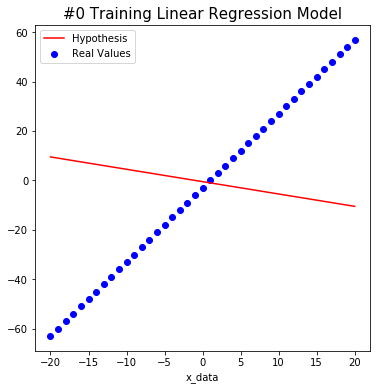
#200 W: 2.9999998 b: -1.3282211 Cost: 2.806057
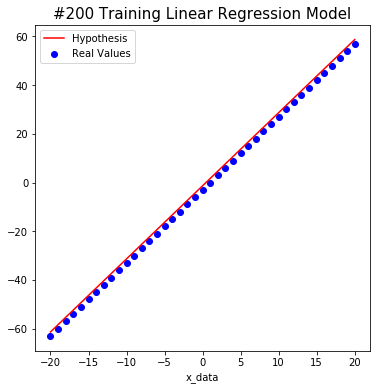
#400 W: 2.9999998 b: -1.8798214 Cost: 1.2598358
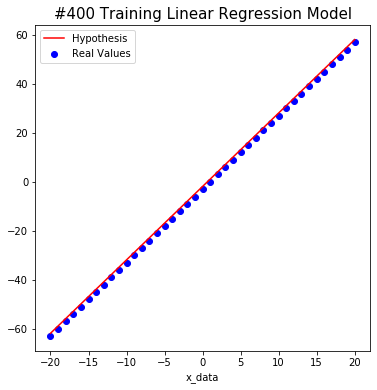
#600 W: 2.9999998 b: -2.2494214 Cost: 0.5656284
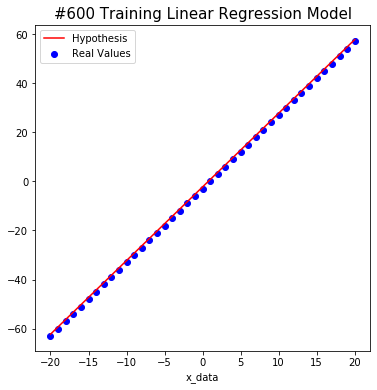
#800 W: 2.9999998 b: -2.497073 Cost: 0.25394946
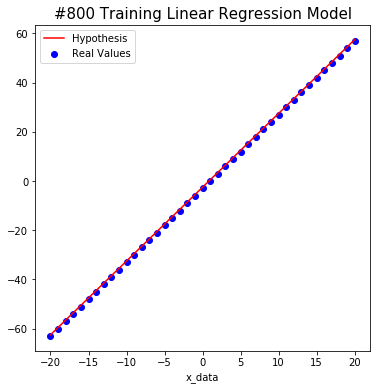
#1000 W: 2.9999998 b: -2.6630127 Cost: 0.114015914
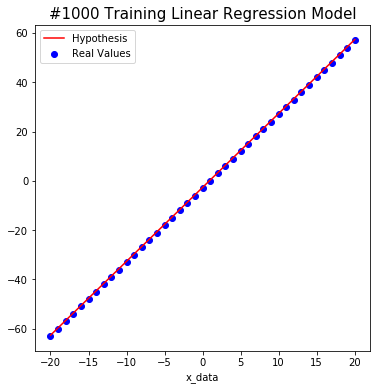
plt.title('Cost Values', size=15)
plt.plot(cost_list, color='orange')
plt.xlabel('Number of learning')
plt.ylabel('Cost Values')
plt.show()
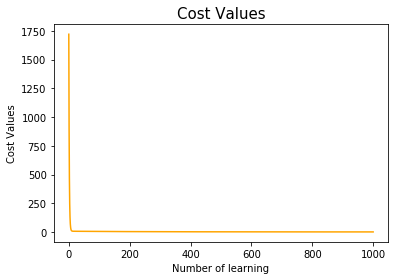
List of Tensorflow 2.0 Tutorials
- TF2.0 - 01.Simple Linear Regression
- TF2.0 - 02.Linear Regression and How to minimize cost
- TF2.0 - 03.Multiple Linear Regression
- TF2.0 - 04.Logistic Regression
- TF2.0 - 05.Multinomial Classification
- TF2.0 - 06.Iris Data Classification
댓글남기기