Google Street View API
- 위경도 값으로 스트리트뷰 이미지 요청
import requests
from PIL import Image
import io
# 위도, 경도
lat, lon = 48.857864549450355, 2.2951934711297723
# 관측 시야(Field Of View) - 최대 120 기본값 90
fov = "120"
# 방향 - 범위 0 ~ 360 (0 or 360::북, 180: 남)
heading = "-45"
# 카메라 상하 방향 설정 - 범위 -90 ~ 90 기본값 0
pitch = "30"
# 구글 API 키
google_api_key = "API키"
# URL
url = f"https://maps.googleapis.com/maps/api/streetview?size=400x300&location={lat},{lon}&fov={fov}&heading={heading}&pitch={pitch}&key={google_api_key}"
payload = {}
headers = {}
response = requests.request("GET", url, headers=headers, data=payload)
# 이미지 바이트 데이터
bytes_data = response.content
# 이미지 변환
img = Image.open(io.BytesIO(bytes_data))
img

Apply
heading_list = list(range(-45, 360-45, 90))
img_list = []
for heading in heading_list:
lat, lon = 48.857864549450355, 2.2951934711297723
fov = "120"
pitch = "30"
google_api_key = "API키"
url = f"https://maps.googleapis.com/maps/api/streetview?size=400x300&location={lat},{lon}&fov={fov}&heading={heading}&pitch={pitch}&key={google_api_key}"
payload = {}
headers = {}
response = requests.request("GET", url, headers=headers, data=payload)
bytes_data = response.content
img = Image.open(io.BytesIO(bytes_data))
img_list.append(img)
import matplotlib.pyplot as plt
%matplotlib inline
rows = 2
columns = 2
plt.figure(figsize=(10, 10))
for i in range(4):
i += 1
plt.subplot(rows, columns, i)
plt.imshow(img_list[i-1])
plt.xticks([])
plt.yticks([])
plt.show()
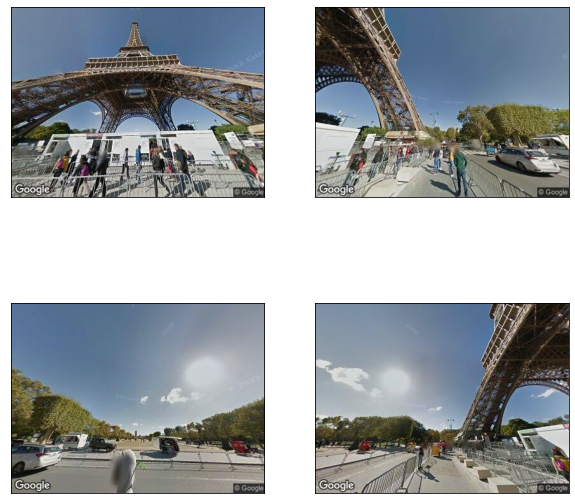
References
- https://developers.google.com/maps/documentation/streetview/overview
- https://www.sphinfo.com/google-maps-platform-street-view-api/
댓글남기기